It has been proved by many that printer stops working suddenly is caused either by the printer connection error or the printer driver issues on Windows 10.
As the printer becomes more and more popular among Windows 10 users, many of you complained that your printer is out of work or cannot print correctly as you wish it be.
So when you are experiencing the printer problems on Windows 10, channel your attention to this post, which will focus on teaching you to fix the printer not working on Windows 10 issue in terms of printer connection and driver on Windows 10.
Solution 1: Check Printer Connection
In the first place, you must make sure that you have turned the printer on and it is connected to the PC if you have to use your printer on the internet. It is to say you have to avoid the possibility that it is your faulty printer device setting that results in your printer not working on Windows 10.
1. Check if you have connected the printer USB cable to the PC.
2. Check if your printer electrical cord is plugged into the outlet.
3. Check if you have turned the Printer on.
Meanwhile, if you are wireless printer users, you are supposed to make sure your printer wireless option is chosen and available.
All checked, but the printer still fails to print or to work on Windows 10, maybe you are in very much need to remove and connect your printer to your PC for several times to see if you are able to let the printer work.
Solution 2: Remove and Reconnect Printer
As mentioned before, it is recommendable that you try to reconnect the printer to your computer for many times. Since the functionality of the printer may have been impaired gradually as you used it for many years. Therefore, try to remove and reconnect your printer to the PC for several more times. You will be surprised at the result that your printer not printing or working issue has been solved in this way.
To remove the Printer, go along as the path:
Start > Settings > Devices > Printers and scanners > Remove device.
Here you should make sure that you have targeted to the problematic printer and under it click the Remove device to uninstall it from your PC.
To Reconnect the printer to PC, do the following things.
Start > Settings > Devices > Printers and Scanners > Add a device.
As long as you have added and removed the printer for many times, it may be working well on Windows 10. If not, you would better continue to fix the printer out of work furtherly.
Solution 3: Uninstall Printer Driver
Printer stops working after Windows 10 update, which can in large sense be caused by the outmoded or corrupted printer driver. Hence you are prompted here to remove the problematic driver for your HP, Brother, or Epson printer. And then download an updated printer driver so as to fix printer not working on Windows 10.
1. Open Device Manager.
2. Expand Print queues and then right click the printer driver to Uninstall device.
3. Confirm to Uninstall your printer driver from Windows 10.
After that, of course, it is up to you whether to restart PC to reinstall the printer driver. But you would better move on to update HP printer driver or any other printer drivers for the purpose of fixing printer not connected or connected not working error on Windows 10.
Solution 4: Update Printer Driver
Now, after you have tried to examine the connection of the printer on Windows 10, but to no avail. It is certain that the cause of the not working or printing printer is due to the damaged or corrupted or missing printer driver on Windows 10. In this case, updating the printer driver on Windows 10 is necessary for you.
Solution 5: Run Printer Troubleshooter
If your printer is still out of work, you may as well resort to Microsoft troubleshooter for printer to detect and fix printing issues.
1. Go to Start > Settings > Update & Security.
2. Under Troubleshoot, aim at Printer and then choose to Run the troubleshooter.
Hope Windows 10 troubleshooter can figure out why your printer stops working or can’t be detected by the PC and fix the printing problems for you if possible.
As you can see, when you tried to check the printer settings on Windows 10 and update the printer driver to the latest, there is no doubt the printer problems fixed in this way.
Printer Not Responding on windows 10 | How to install and Configure a Printer in Windows 10 | How to Fix Microsoft Outlook Error Code 0x800ccc0f| Err_Connection_Timed_Out Error problem in Google Chrome | How to Connect HP Wireless Printer to Wireless Network | How do I fix Yahoo Mail Problems | How to Remove pop up ads from mozilla firefox | How to fix outlook error 0x800ccc92 | How to recover deleted contact in outlook 365 | authorization failure 527-14056 of juno 5.0 | Microsoft edge browser running slow | How to setup auto reply in outlook | How to setup auto reply in yahoo mail | Amazon Prime Support | Outlook not receiving emails | How to use Google Assistance with Roku | Yahoo mail not working| Turn off windows 10 notifications | Ok Google Not Working
Fix Printer not responding on Windows 10
![Fix Printer not responding on Windows 10]() Reviewed by TechnoWala
on
July 08, 2019
Rating:
Reviewed by TechnoWala
on
July 08, 2019
Rating:
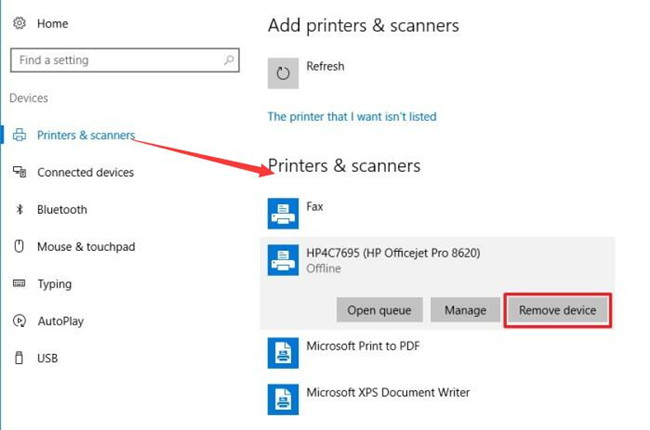
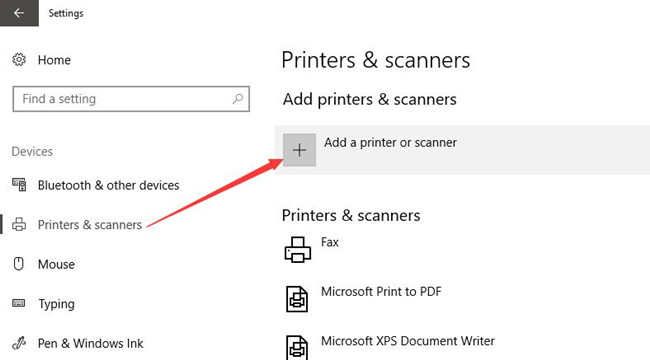
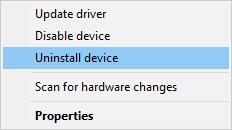
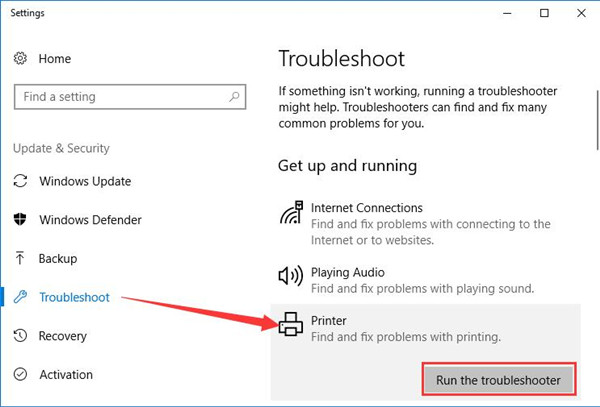
Experiencing Roku error Code 003 ? Don’t worry at all! Get rid of this error easily with the help of Roku Technical expert team. You can call us on toll-free Roku helpline number USA/Canada: +1-888-480-0288, UK: +44-800-041-8324 Available 24/7.
ReplyDeleteDon’t have time to take your damaged PC or Laptop to the repair centre? Don’t worry! Now you don’t need to go anywhere because Geek for tech provides you remote support for your PC or Laptop related issues. Dial toll-free geek support number +1 888-480-0288(USA) and +44 800-041-8324(UK).
ReplyDeleteFacing canon printer is offline mac error? Then get contacted with our team and resolve your canon printer offline Mac error quickly. We offer online canon printer support services so if you want to take this support then call us on toll-free canon printer helpline number i.e. USA\Canada: +1-888-480-0288, UK: +44-800-041-8324 or you can also visit our website canon printer offline.
ReplyDeleteAre you looking for new vanity storage online in Auckland? If yes, then don't look further than NZHomeware. Here you will provide you a wide range of vanities online. Here you can choose fashionable vanities as per your interior design. We assure you with the best bathroom products at very affordable price. vanities
ReplyDeleteNice, thanks for sharing
ReplyDeleteAT&T Email Customer Care Number
Are you unable to update your Roku device? Is your device shows Roku Error Code 003 ? Don't get panic. Just grab your phone and dial Roku helpline number for instant solution USA/Canada: +1-888-480-0288 & UK: +44-800-041-8324. Our technical experts are 24/7 available to solve your queries instantly.
ReplyDeleteThat’s exactly what I feel. And you have put it in blig very beautifully. Thanks you for writing on this topic. Whether your business is facing QuickBooks software problems, performance and speed problems or corruption in a data file, Quickbooks Enterprise support can help you resolve them all effectively. For best help and guidance dial Quickbooks enterprise customer service number and talk to experts.
ReplyDeleteHello! Thanks for sharing this awesome content with us your content is really very awesome to read. Keep it up for your future. If an McAfee software faces any technical issue, then it becomes your duty to you take a proper step and immediate action to resolve it. The best way to fix these issues is, take help from the technical support team of McAfee Software who are always available for you at Mcafee support helpline number +1 888-309-0939.
ReplyDeleteAre you looking for Roku helpline? Is your Roku device shows Error Code 013? Don't get panic anymore. just grab your phone and dial Roku helpline number for instant soluion USA/Canada: +1-888-480-0288 & UK: +44-800-041-8324. Go to our website for more information.
ReplyDeleteGetting error 101113401 on your Alexa device? Don’t know about this issue and how to fix it? If yes, then Alexa Helpline is the only option that can help you in this situation. Alexa Helpline is a group of expert technicians who can fix your Alexa device easily. Alexa not responding
ReplyDeleteAre you someone expert who can fix your Echo device online? If yes, then you have reached to the right place. Echo Helpline is a leading company that can fix your Echo device in a short span of time. We are available for you round the clock. Alexa Yellow Ring
ReplyDeleteDon’t panic if your CCTV camera is not working! You just need an expert technician to fix this issue. Geeks for Tech is the best option for you. Our team of expert technicians can fix your CCTV cameras online in a short span of time. So hurry up and dial Geek Squad service number. Geek customer service
ReplyDeleteDo you want to purchase a multitasking printer? Then Brother Printer can do multiple services for you like printing, scanning and faxing? Sometimes Brother Printer Error 50 will make a full stop while you are doing something important work. Many users are tired of this situation and didn’t find a permanent and immediate solution yet. If you want to solve this error, Read this post to understand the brother printer error and how to fix the problem.
ReplyDeleteMany users of Brother printer sometimes face Brother Printer offline mac issues, that will make a full stop while you are doing something important work. Many users are tired of this situation and didn’t find a permanent and immediate solution yet. If you want to solve this error, Read this post to understand the brother printer offline problem.
ReplyDeleteGetting frustrated, just because of a registration failure error on your Alexa device? If yes, then don’t look further than Alexa Helpline. Alexa Helpline is a group of expert technicians who can fix your Alexa device in a short span of time. Alexa not responding
ReplyDeleteAlexa Helpline phone number
Alexa offline
Alexa won’t connect to wifi
Are you getting error while activating your Roku device? If yes, then you need an expert technician’s help. Roku error help is a group of expert technicians who can easily guide you and provide you proper help. Roku Overheating
ReplyDeleteRoku Error Code 018
Roku Error Code 009
Roku Error Code 003
Roku Activation Error
Roku Error Code 014
If you are interested to know How to Install McAfee Antivirus Internet Security, then you can visit the website Antivirus Activation Helpline. Want to get to know more information, call us at our toll free number-USA/CA: +1-55-869-7373 and UK/London: +44-800-041-8324.
ReplyDeleteIf you are interested to know How to Resolve Orbi Setup Issue, then you can visit the website Orbi Helpline. Want to get to know more information, call us at our toll free number-USA/CA: +1-55-869-7373 and UK/London: +44-800-041-8324.
ReplyDeleteYou will be viewing the “Enter the WPS PIN” message on your printer display while doing its set up. So, read the article below to know how to get WPS pin on HP printer.The HP printers ask you to provide the WPS pin in order to set up a connection between them and your PC.
ReplyDeleteIs your Echo device not connected to the internet? Getting frustrated? If yes, then don’t look further than Echo Helpline. Echo Helpline is a group of expert technicians and can fix your Echo device easily and in the short span of time. Echo Customer Service
ReplyDeleteAre you facing overheating issues on your Roku stick? Getting frustrated? Don’t fret! Roku Error Help is here to help you. We have a team of expert technicians who can fix your Roku Stick’s issue in a short span of time. Roku Overheating
ReplyDeleteRoku Error Code 018
Roku Error Code 009
Roku Error Code 003
Roku Activation Error
Roku Error Code 014
If you want to know the best way for resolving kindle fire error code 13 then get connected with us. We have a team of experts and we are available round the clock to help you. So feel free to contact us anytime and for more information visit our website Ebook Helpline.
ReplyDeleteThanks you for sharing this unique useful information content with us. Really awesome work. keep on blogging
ReplyDeletemalwarebytes premium
malwarebytes free
install malwarebytes on new computer
Malwarebytes Customer Service Phone Number
Basically interface your gadget and follow the on-screen prompts to complete this one time setup. Express saves the information and advises the customer at whatever point an update is available whether or not the application isn't open or your device isn't related with the PC. We help you with Garmin map download and customized Garmin Express. You can enlist your Garmin gadgets with us where you will be prepared to invigorate your aides like a star.
ReplyDeleteGarmin Express on your Mac or Windows and download the latest maps. This desktop based software is a smart application as it notifies you whenever the latest maps and software are available. You can get your computer downloaded. Garmin.com/Express | Garmin GPS Update
ReplyDeleteThis time is entertainment watching FuboTv channel. FuboTv connect streaming packages provide extensive broadcast networks such as FOX, CBS, NBC, and ABC. As well as other small networks like Univision, Telemundo, and UniMas, etc.You can scroll through your channels regarding live sports, entertainment, and news. But there is a unique feature that will help you sort your favorite channels. fubo.tv/Connect
ReplyDeleteIs your Orbi Login Not Working? Then don't worry; you can take help from our experienced experts. Our experts are available 24*7 hours for you. They will help to resolve your problems. For more information, you can visit our website or call us at USA/CA +1-855-869-7373.
ReplyDeleteKnow what are the steps to Connect Brother Printer To WiFi with printer offline tech. If you are unable to connect, then don't worry; you can consult with experienced experts. To get quick help, call us at USA/CA +1-888-966-6097.
ReplyDeleteOrder generic viagra without prescription and with prescription at cheap price call our toll-free number
ReplyDelete+1-8056098797
If you are not able to solve Roku Error code 014 , then you can visit our website or call our experts at +1-844-521-9090 . Our team is 24/7 available for users to provide the best solution.
ReplyDeleteWant to solve canon printer offline windows 7 issue with some easy and simple troubleshooting steps? Then Printer Offline Error is the best choice for you. Here, the highly skilled expert will guide you and clear all your doubts related to the printer. Call the team at helpline number USA/Canada: +1-888-272-8868 and check the website for further details.
ReplyDeleteIf you are facing Update Rand McNally Lifetime for Free related issue and want to solve the problem, then you can visit our website. Our team is 24/7 available for users to provide the best solution.
ReplyDelete